Searching for a topic or idea on YouTube is generally how most people search for videos. After a while you may realize that it’s not the most effect way to find good videos. You will get lots of results but not of the best quality and information, especially in the less popular areas.
If you stumble across some high quality, high content videos, you have probably taken note of their channel name and noticed that all their videos have outstanding quality.
Question:
How Do I Search YouTube User By Name?
Answer:
There are a two different ways to do this. First is by using the URL bar at the top of your browser. The second is by using the YouTube search box which is a little bit less reliable but great if you’re unsure of the exact spelling of the YouTube User
Contents
- Find YouTube User by URL Bar Input
- Find YouTube User by Search Box
URL Bar Input
1. Open up Youtube.com
2. Head to the top of the browser where the URL Address is located. You should see the main domain as https://www.youtube.com
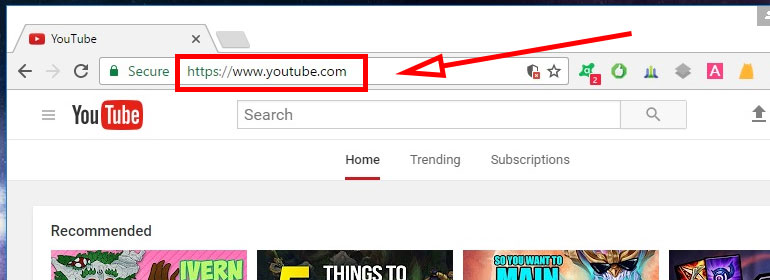
3. Click in the URL search bar and type the following: https://www.youtube.com/user/*TheChannelName* No Stars and replace the “TheChannelName” text with your own.
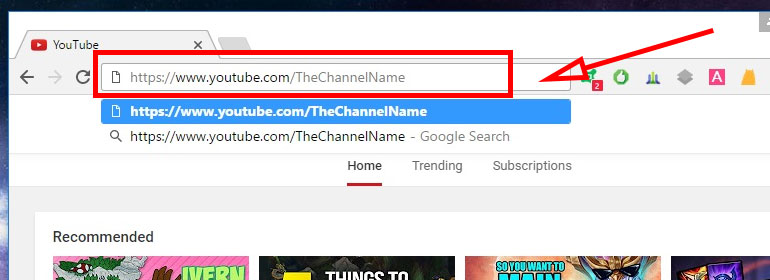
4. Hit “Enter” on your keyboard or the Forward arrow to the right in your URL address bar.
Search Box Input
1. Find the YouTube search box and type in the username which is the same as the channel name.
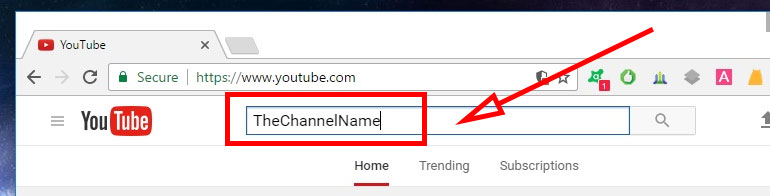
2. Press “Enter” on the keyboard or the magnification glass button icon.
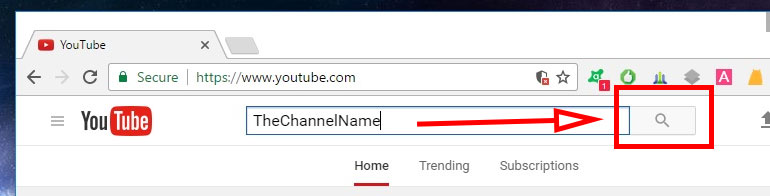
Done. If you typed in an exact match to their YouTube channel name then you should see there channel displayed first in the list of results.
Making Money Online With YouTube
Search YouTube user: You have successfully completed a search and may notice that they have tons of videos. As much as they might enjoy making videos to help others, they are most likely making a nice chunk of cash on the side.
There are many great ways to make money online from the comfort of your own home. Make money on the side in your spare time and set your own goals toward accomplishment. You can work as much or as little as you would like. Set your own rules and deadlines. For this and many other great making money online tips and ideas see: Make Money Online Tips








