phpMyAdmin Question:
How do I delete phpMyAdmin Database? Not just the tables in the database.
Answer:
Also known as Drop or Dropping a Database. The steps listed below will guide you through the phpMyadmin user interface or control panel. See the pictures to get a better idea of what each step is referring to. Database names are listed along the left side of the control panel. The tabs are listed along the top of the control panel and are used to interact with the databases as well as database tools.
1: Login phpMyAdmin or go to the home page of your Database user interface.
2: Click on the Database name from the left hand column
3: Look along the top for the Operations tab and click on it.
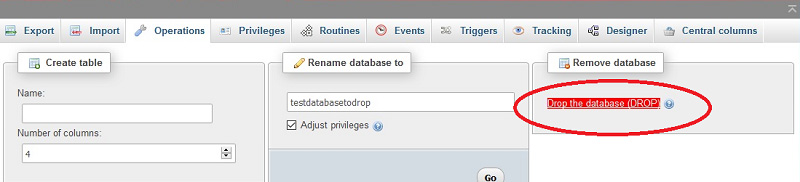
4: All the way on the right should be a box Remove database. Click on the words “Drop the database (DROP)”. If you don’t see this option that please see the Hosted Databases Alternative method.
Note: The phpMyAdmin client interface is responsive. So the Remove database box might be ordered differently depending on the size of your browser window.
Note: Some hosting providers remove this option from there phpMyAdmin client.
Alternative Delete Database Methods:
Hosted Databases: If you have access to a cPanel then you can Login your hosting account and select the My SQL Databases Icon. Then you will be able to select from the drop down of your databases and follow the steps to delete phpMyAdmin database.
Locally Hosted Databases: If you are using WAMP, MAMP, XAMPP, or any other locally hosted application then navigate to your localhost home page in a browser and look for the link to your database.
WAMP – Windows Apache MySQL PHP (Official Site)
MAMP – My Apache MySQL PHP (Official Site)
XAMPP – Apache, MariaDB, PHP, and Perl (Official Site)
phpMyAdmin Installs: If you directly installed the database to your computer then look for the icon on the desktop or from the start menu. Alternatively, you can use the search bar on your machine to find applications on you computer.
Deleting Database Not Working?
This is a Tested and working solution. However, If this solution for deleting a phpMyAdmin database does not work for you. Please reach out with a email or comment and we will do our best to solve your issue.


![A Better [Buy Now] Button | Call-to-Action Tips & Tricks](https://www.bleepingworld.com/wp-content/uploads/2019/11/A-Better-Buy-Now-Button-Call-to-Action-Tips-Tricks-800x445.jpg)

