Plantronics Voyager Legend Wireless Bluetooth Headset – Compatible with iPhone, Android, and Other Leading Smartphones – Black
Plantronics Voyager Legend
Quality Legend
If you’re looking for a high quality brand name to go behind that headset then you’re in the right place.
The Plantronics Voyager Legend Wireless Bluetooth Headset comes from a long line of top quality calling devices. They have built up one of the biggest names specifically in communication devices. This review might be a little bias because when I was looking for a top quality, name brand, wireless Bluetooth headset. I was not going to purchase anything that didn’t have Plantronics stamped on the box. I’ve had nothing but good experiences with them in the past, and I know it’s not just me. Many companies endorse and use Plantronics products at their workplace so we trust them.
Plantronics Box
Opening up the box I found the packaging to be as expected. The Plantronics headset was protected and everything was well organized rather well for a safely shipped product. It came with a wall plug and two USB charging cords. The charging cords were not the universal micro USB which was slightly disappointing. But they have a 4 pin magnetic socket which is very durable. I have had to replace micro USB cords over time for my other devices but this charging cable does not bend or get deformed so it has lasted and still works perfectly.
Voyager Legend Feel
The Plantronics Voyager Legend wireless Bluetooth headset feels pretty solid. It doesn’t have any fake painted metal. Equipped with two buttons up near the ear piece for answering calls, muting, and voice commands. Along the back side that sits around the ear is an on off switch style button and another switch for volume. The inner earpiece has a rubbery grip plug with 3 interchangeable sizes. The ear wrap is flexible and molded out of a smooth satin rubber. The battery sits inside the ear wrap so it has a little weight but nothing to noticeable. The Plantronics Wireless Bluetooth headset is very comfortable.
Plantronics Voyager Headset Calls
The earpiece unlike some others that I have tried fits comfortably in the ear without any shoving or plugging into the inner ear. It sits in the ear drum flush so that you get all the sound. This was rather important for me. Some headsets don’t fit in the ear correctly and when it’s positioned to far off the ear you lose sound and quality making it hard to hear. That was not what I wanted, I was taking interviews for Jobs, and I could not afford to miss a single detail of any interview question. On the other side of the call the microphone was doing its job. With the noise cancellation and clarity, no one was asking me to repeat myself, and that’s how you know you’ve made the right choice.
Plantronics Battery Notifications
The battery life on this headset is really good. Just as advertised, I get a lot of talk time and can still come back a few days later without a drained battery. What is even nicer is this headset tells you exactly how many hours of battery are still remain when you turn on the headset. So I know exactly how many hours of battery I have left after listening to music. Ever had an important call drop in the middle of a job interview? Neither have I.
Plantronics Price Reductions
At the time that I purchased this product the price was $100 dollars plus. Which was a great deal for the quality and sound that this headset delivers. Since then this product has come down in price almost 50%. Which makes this Plantronics Voyager Legend a steal
*NOTE: Prices frequently change – Check Latest Price
Plantronics Voyager Legend Specifications:
- Minimum Rated Talk Time: 7 hours
- Minimum Rated Standby Time: 11 hours
- Size (LWH): 7.5 inches, 4.6 inches, 2 inches
- Weight: 0.64 ounces
- Noise Cancellation: Background, Wind, Echo Cancellation
- Voice Commands : Tap Talk
- Voice Alerts & Notifications : Switch & Voice
- Water Resistant : Sweat, Rain, Spills
- Microphone: Triple Mic Technology & 80 dB separation
- Audio: SoundGuard & Spike Protection
- Personalization: Online Update Tools
- Bluetooth: Version 3.0 (4.0 compatible)
- Charging Connector: Magnetic
- Warranty: 1-Year Limited
Pairing Instructions Manual:
How to pair Plantronics Headset (Voyager Legend)
1: Power on the headset and put it on.
2: Tap on the voice button and then say “pair” OR press and hold the call button until you hear “pairing.”First time pairing will skip this step
3: Activate Bluetooth on your mobile device and set or allow scan for new devices.
4: Select “PLT_Legend.” If your phone asks for a passcode, enter four zeros (0000); otherwise, accept the connection. *NOTE: Phone may not ask for passcode.
5: If paired successfully, you will hear a voice “pairing successful.”
LINKCK092018

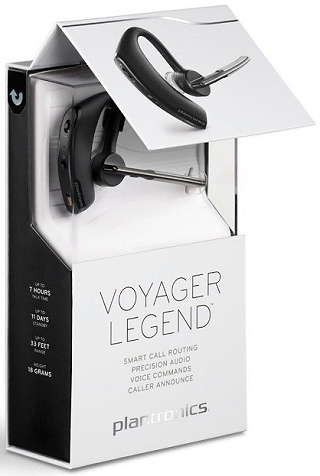



![A Better [Buy Now] Button | Call-to-Action Tips & Tricks](https://www.bleepingworld.com/wp-content/uploads/2019/11/A-Better-Buy-Now-Button-Call-to-Action-Tips-Tricks-800x445.jpg)

