Tweet Removal
Deleting a Tweet will remove it from your homepage feed as well as any hashtag categories that were tagged in the tweet.
We all make mistakes. Sometimes we send out the wrong message. This might not be the way you want the public to view you. If you’re worried you might have given off the wrong signal then you might be asking yourself…
*NOTE: Deleting a Tweet and Deleting a Retweet are two different processes.
Related Link: How to Delete a Retweet
Question:
Self!… How do I delete a Tweet on Twitter?!
Answer:
To remove a Twitter Tweet you should follow the steps below:
1. Head over to Twitter and “Log in”. Click HERE
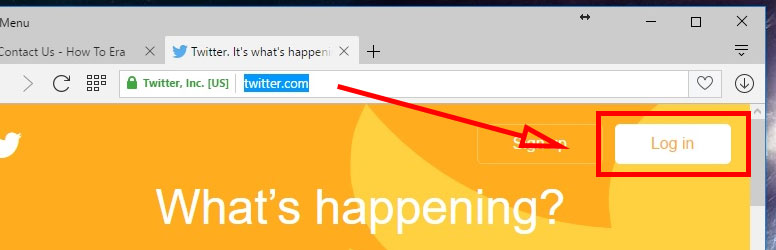
2. Click on the number below the word “TWEETS” on the left side of the page. *NOTE: If your’e not on your homepage, then click the tab labeled “Home” at the top of the page.

3. Click on the down arrow to expand the Twitter menu on the particular Tweet you want to remove. Click “Delete Tweet” inside the Tweet Menu.

4. Click the “Delete Button” inside the pop up window that appears, to confirm removal from Twitter profile.
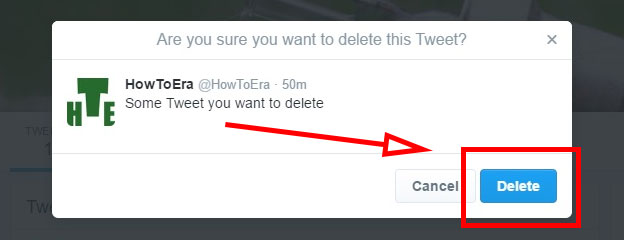
5. There will be a brief 2 second message at the top of the page that will confirm you have removed that Tweet. You can also check on your Twitter Feed and see that it has been removed.
Done.
Deleting Tweets With Links
As you may already know, Twitter allows you to tweet with a link to a page on a web. For accounts that are new, and accounts that are in the range of Twitters spam abuse filters, its a good idea to be careful of how many and how often you delete your tweets.
If your only deleting a couple of tweets a month your probably don’t need to worry.
If you delete a couple tweets a week or more with links that look spammy, that may be a different question. Keep in mind that this all depends on a wide range of variables that Twitter does not share publicly.
Tweeting With Link In Hashtag Categories
Some Twitter accounts are under close watch of Twitters spam filters. This can make it hard to tweet with a link in hashtag categories, and get your tweet to show up. If you have had any trouble in the past, we recommend starting with low number or deleting one tweet with link and then retweeting to see if you can still tweet to the hashtag in question. Deleting large numbers of tweets with a combination of links to external websites and hashtags can get you blocked from categories if your not careful.


![A Better [Buy Now] Button | Call-to-Action Tips & Tricks](https://www.bleepingworld.com/wp-content/uploads/2019/11/A-Better-Buy-Now-Button-Call-to-Action-Tips-Tricks-800x445.jpg)

