In League of Legends the default options are set up with global all chat disabled. This means that your own team are the only people who can see what you type. Also, you wont be able to see what the other team is typing even if they have typed to all in League of Legends. Turning this feature on could mean distraction and you might not like what other people have to say. Having said that, lets begin.
Question:
How Do I Type To All in League of Legends Chat?
Answer:
In order to type to all you have to enable the global chat. Then you have to say your message after typing in “/all” In the following steps we will show you how to complete each of these two pieces.
How To Enable Global Chat
1. When you’re inside of an LOL game press the “ESC” Button on the keyboard.
2. Click the “Interface” button on the left side of the screen.
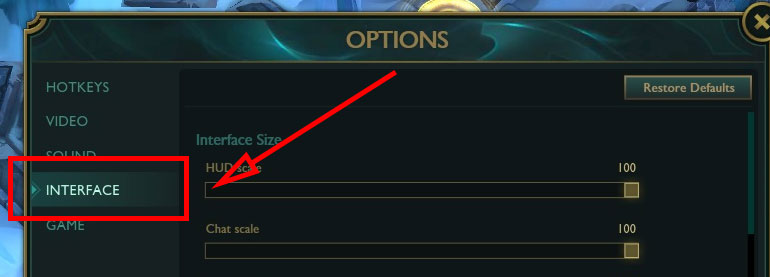
3. Scroll all the way down to the bottom of that section. Put a check mark in the box labeled “Show [ALL] Chat (Matched Games)”.
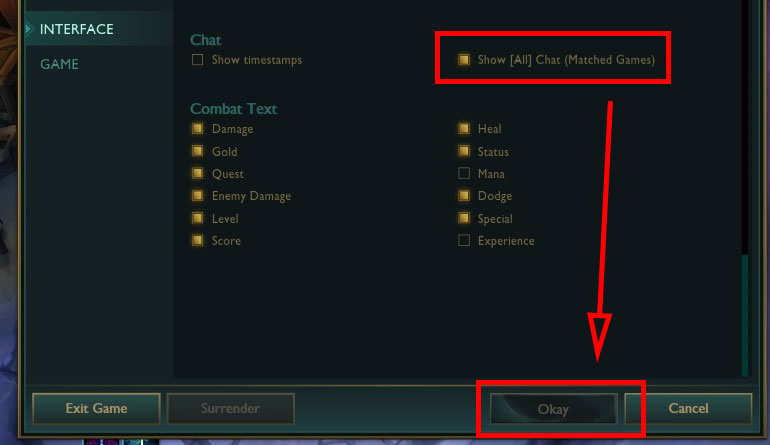
4. Click the “Okay” button.
You have enabled all chat in LOL. Please move on to the next section to type to all in LOL chat.






How To Chat All
1. Press “Enter” on the keyboard to open the chat menu. Type in “/all” no quotes followed by a space and your message.
Hotkey: Press “Enter + Shift” at once to do all the above at once.

Done.
Typing to all in League of Legends might be a good way to distract and intimidate your opponents. But it could also take concentration and focus away from your LOL game. Enable all chat at your own discretion.
Riot Points




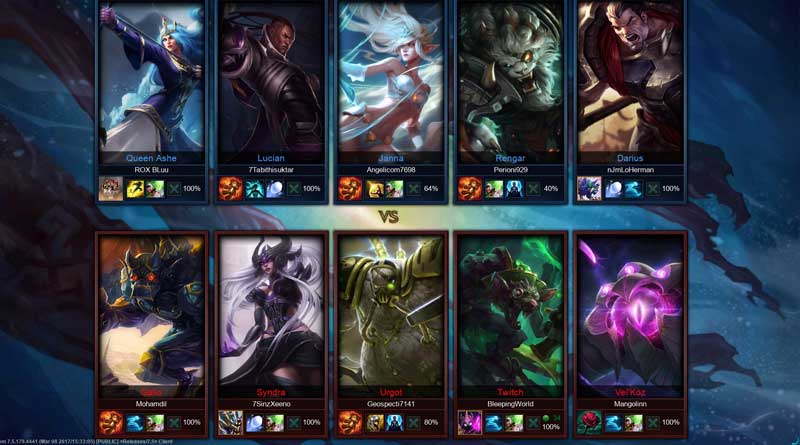

![A Better [Buy Now] Button | Call-to-Action Tips & Tricks](https://www.bleepingworld.com/wp-content/uploads/2019/11/A-Better-Buy-Now-Button-Call-to-Action-Tips-Tricks-800x445.jpg)

