Question:
How do I Remove my Facebook business or fan page?
Answer:
The following How to guide will assist you with removing your Facebook Page.
1. Login to the Facebook account that you used to create the page. Facebook Login
2. Click the Top Right down arrow and select the page you want to remove by clicking on it.
This will take you to your Fan or Business page that you manage in Facebook.
*NOTE: If you don’t see any pages after clicking the down arrow then you’re in the wrong Facebook account.
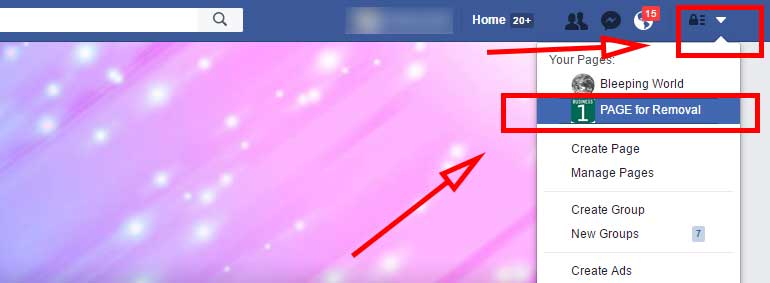
3. At the top right you will see the word “Settings”. Click on it.

4. You are now at the general page. Scroll all the way down to the bottom of the page. The last Item listed should be “Remove Page” Click the “edit” link button on the right side of this row.
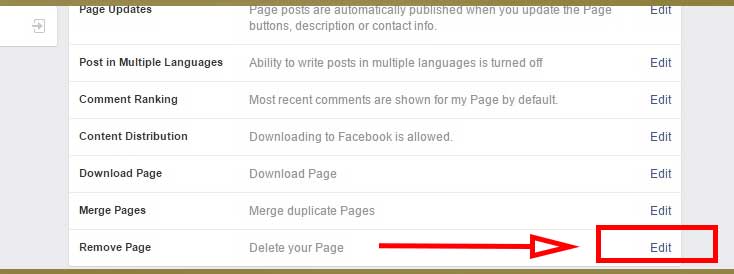
5. After clicking edit you should see the button disappear and the text link “Permanently delete PAGE for Removal” Should appear. Click on it.
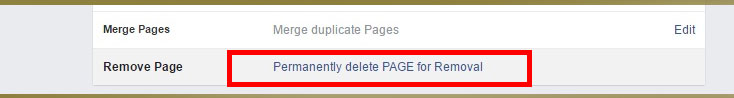
6. You now have to click the “Delete” Button. This is the final confirmation.

7. Done. You should be presented with the following Facebook message. Mission complete.

You have successfully completed this “How To Remove Facebook Page”
If you would to learn about Facebook privacy, please try some of our links:
Delete or Deactivate Your Facebook Account
Remove Your Facebook Profile From Google Searches
Delete a Facebook Page
This is a good idea if you have lost interest in a certain topic, person, or just closed up a shop. There are tons of Facebook community pages and cleaning up yours or removing it will help other users steer clear of inactive pages. This also might give another fan or business a chance to pick up that name.
Creating a Facebook page is a great way to interact with a community of follows while maintaining a professional appearance. You can create a Facebook page for just about any type of fan base or business your running. If you want to delete a Facebook page simply because you feel like you are failing to build a following, you may want to research Facebook promotion or Facebook Free promotion to get some ideas.


![A Better [Buy Now] Button | Call-to-Action Tips & Tricks](https://www.bleepingworld.com/wp-content/uploads/2019/11/A-Better-Buy-Now-Button-Call-to-Action-Tips-Tricks-800x445.jpg)

